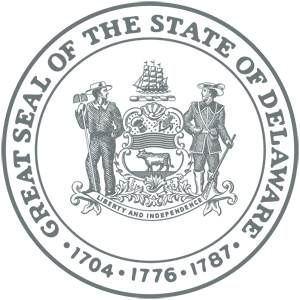Mobile Apps FAQs
- Fixed Route FAQs
Q1. How do I contact customer service?
For technical assistance or any questions about the app, you can use the app to call or email DART Customer Service by selecting "More Info" under the main menu and scrolling down to the Customer Service options. Here are some of the most common reasons why users would contact Customer Service:
- Problems loading the application
- Device is unable to present a valid active ticket
- Device has been lost or stolen; user needs to find out if they are able to retrieve unused or unexpired tickets
Q2. What types of tickets can I purchase on the DART Pass app?
Tickets available for purchase include a One-Way ride, a Reduced Fare one-way ride (ID required upon boarding), a Daily Pass, a 7-Day Pass, a 30-Day Pass and a 20-Ride Ticket. Each ticket is valid for 1 Zone of travel;however, if you know that your trip will cross more than one zone, you can either activate additional 1 Zone tickets or purchase a multi-zone ticket. Paratransit and Non-ADA Demand Response tickets are also available..
Q3. What is a zone?
Bus services using DART in Delaware is divided into three zones. The boundary for each fare zone is the county line. Each time a bus route crosses a zone boundary, an additional base fare is due. For local routes that travel within Smyrna and Milford, and cross over the county line by a short distance, a one zone fare is charged. Most DART routes only travel one zone.
Q4. What bus routes traverse more than one zone?
Routes 45, 47, 301, 302, 303, 305, and 307 are all multi-zone routes and may require additional fare payment.
Q5. What are the 7 and 30-Day Pass and 20-Ride Tickets?
The 7 and 30-Day pass and 20-Ride Tickets are available for 1, or 2 zones of travel. Passes allow unlimited rides for consecutive days within the purchased zone(s) of travel until your pass expires.
Q6. What if I need to travel more than one zone with my 7-Day or 30-Day pass, or 20-Ride Ticket?
If travelling more than one zone, you have options:
- Consider purchasing a 2-Zone 7 or 30-Day Pass or a 2-Zone 20-Ride Ticket.
- Activate additional One-Way ride passes as required for your journey. After presenting your 7-Day or 30-Day pass to the Operator, activate the additional One-Way passes required to complete the fare payment. This method is recommended for occasional multi-zone travel.
Q7. Can I activate multiple tickets at the same time for myself and riders traveling with me?
If you would like to ride with another person, or you are riding multiple zones, you can activate more than one of the same type of pass at the same time. For example, you can activate two One-Way passes at the same time, but not a One-Way Ride, and a Reduced Fare. These must be activated separately. Once activated, a message stating the earliest expiration date of the multiple passes, and 2x (insert pass name) will appear on the screen.
Q8. What does "consecutive days" mean?
Consecutive days are defined as 7 or 30 days in a row, after initial use, weekends and holidays included.
Q9. Why am I being asked to tap my screen?
Tapping the screen is one of the ways to verify that the ticket is real. When a ticket is activated on the app, it displays a moving watermark, date, and ticket expiration information. Those items plus the tapping of the screen to change color, verifies a real, valid ticket.
Q10. Who qualifies for a Reduced Fare ticket purchase?
Reduced Fares are for people who are age 65 and over, or who have a certified disability. A Medicare Card or DART First State Reduced Fare ID card is required upon boarding.
Q11. Do children require a mobile ticket?
Up to two children (46 inches in height or under) can ride free without a mobile ticket when accompanied by a fare-paying adult.
Q12. Why am I being asked to create an account on the app?
To purchase any tickets on the app, you will be required to create an account with a login, email address, password, and billing information. Without setting this information up, you will not be able to buy tickets. If you are logged in and purchase tickets, and then log out, your tickets will remain connected to your account and will be visible upon logging back in.
Q13. When should I activate my tickets?
You should activate your ticket when you see your bus and you are ready to board. Only activate the passes you need for the journey you are about to make. Once a pass is activated, it cannot be reset.
Q14. Can I swap mobile payment ticket with a DART hard ticket?
No. Purchased tickets are nontransferable or interchangeable.
Q15. How does ticket activation work?
When you select a ticket for activation, you will see a "tap to activate" button pop up. Tap the button and you get an alert for the ticket expiration date and time. Once you click "yes", the activation screen will display. If you have already activated a ticket, it will display under "active" tickets in your wallet. For easy redisplay, you can tap a green bar at the top of the screen to show your activated screen. On Android, a green button in the bottom right is available for the same purpose.
Q16. Can I use the app on my iPad or Android tablets that are not phones?
Yes, screen displays adjust based on your screen size.
Q17. What is the difference between saving "to the cloud" and "to the device"?
By saving "to the cloud", you are able to enable ticket access on any device where the app is installed. Simply log on and you will be able to retrieve tickets that have been purchased, but not yet activated. If you are planning to use tickets purchased on multiple devices (e.g. tablet and smartphone), then you should save passes "to the cloud"; however, it is important to note that an internet connection is required for accessing passes saved "to the cloud."
By saving "to the device", tickets are available without an internet connection; however, tickets will only be available on the specific device on which they were purchased.
Q18. Is an internet connection required to use the app?
An internet connection is only required to create an account and purchase tickets. Once purchased, the tickets can be stored locally on the device so the user can activate them at any time. Tickets are automatically saved to the device once purchased, therefore allowing offline use at any time.
Q19. Is there a minimum/maximum amount of money I have to spend?
There is no minimum; however, there is a limit of twenty tickets that can be added to any one order. Multiple orders in a row are allowed.
Q20. What should I do if I change or lose my device?
If your device has been lost or stolen, you may be able to retrieve unused, unexpired tickets by contacting DART Customer Service and requesting that they move the tickets "to the cloud" so they are accessible from another device. If you are changing devices, you can move non-activated tickets from one device to another. Please use the following instructions:
Note: An internet connection is required to take this action
- On your current device, tap the Settings icon at the bottom.
- Tap on Ticket Storage
- Find the ticket that you wish to transfer from your device and tap on it
- The ticket should now be moved to the cloud, and can now be moved to the new device
- On the new device, open the DART Pass app and log in with your username and password
- Once you are logged in on the new device, tap the Settings icon
- Tap on Ticket Storage
- Find the ticket that you saved to the cloud and tap on it
- The ticket will now be saved onto the new device
Q21. I purchased a ticket today and saved it to the cloud but when the bus operator asked to verify it, I did not have an internet connection. I had to pay for a new ticket. Can I get a refund?
Unfortunately, an internet connection is required for accessing tickets saved to the cloud. If an operator cannot verify your ticket, then policy requires you to purchase a new ticket; however, if your ticket is saved to the device, it can be accessed without requiring an internet connection. Passes purchased on the DART Pass mobile app are non-refundable. However, refund requests are considered on a case-by-case basis, under certain circumstances. A $5 fee will apply.
Q22. Does the app show me my purchase history?
Yes. A list of past transactions within the app helps you understand your purchasing behavior, reconcile ticket purchases, and find old purchases you might wish to reorder. These transactions are located under Purchase History in the Settings section of the app.
Q23. Can I purchase multiple tickets at the same time for myself and my family or friends? Is there any limitation on the ticket purchase?
Yes; however, there is a limit of twenty tickets that can be added to any one order. Multiple orders in a row are allowed.
Q24. What if an activated ticket expires before I can use it?
In the event that this should occur, you would be required to purchase another ticket for your travel. It is recommended that you do not activate your ticket until the bus is in sight and you are ready to board.
Q25. I reinstalled the app and now it says that my tickets are locked even though they are on this device. How do I fix this?
Device tickets are locked to certain devices of the app and can only be accessed from that device. If your app has been reinstalled, you may retrieve unused or unexpired tickets by contacting DART Customer Service and requesting that they move the tickets to the cloud so they are accessible from any device.
Q26. I have passes in the cloud and I am not able to activate my tickets. What should I do?
An internet connection is required to access tickets stored in the cloud.
Q27. How long can I hold onto purchased tickets without activating?
The expiration date on non-activated tickets in your account is one year.
Q28. How do I update or change my credit card information?
Credit card information can be deleted and re-entered from the Payment Methods screen. Previously entered cards cannot be changed. To delete a credit card on an iPhone, simply swipe on the credit card to delete. On Android phones, just tap and hold until it asks if you want to delete this credit card.
Q29. Can I use a debit card?
Yes. Please make sure that you have the appropriate funds in your account.
Q30. I left my phone at home but would like to use my activated DART Pass mobile ticket, what can I do?
All passes are locked to the account phone once activated. You can purchase another ticket from the different device by using your account. You will not lose any available or active tickets that are currently in your account.
Q31. My phone died; what do I do now?
You can log in from another device and may retrieve unused or unexpired tickets prior moved to the cloud. We cannot be responsible for phones not working, batteries dying or any phone/carrier related issues.
Q32. How quickly is a payment processed?
Once authorized, the payment is processed immediately
Q33. Where is my personal information and credit card information stored?
All personal and credit card information is stored on a securely encrypted Payment Card Industry (PCI) level 1 compliant server.
Q34. Can I see how much time is left on an active pass before it expires?
Once the ticket is activated, the expiration date and time will be displayed at the bottom of the screen. This expiration date and time is also listed on the confirmation notification screen before a pass is activated.
Q35. My ticket is expired before being activated and are unused, what should I do?
All mobile tickets expire one year from date of purchase. Tickets that have not been activated and are expired, can be credited with similar passes by calling DART Customer Service.
Q36. Can I get a refund on my unused mobile ticket?
A refund will be provided on unused tickets that have not been activated. A $5 fee will apply per ticket. Please use the app to contact DART Customer Service. There are no refunds on activated tickets.
- Paratransit FAQs
Q1. How do I contact customer service?
For technical assistance contact DART Customer Service at (800) 652-DART (3278), option 2, or by selecting "More Info" under the main menu and scrolling down to the Customer Service options. Here are some of the most common reasons why users would contact Customer Service:
- Problems loading the application
- Device is unable to present a valid active ticket
- Device has been lost or stolen; user needs to find out if they are able to retrieve unused or unexpired tickets
Q2. What type of Paratransit fares can I purchase?
Paratransit: $4.00
Non-ADA Demand Response: $6.00
Please note, for trips originating before or after an ADA or Non-ADA Demand response trip, the County Connector fee is $4.00 and can be paid using the $4.00 Paratransit ticket.
Q3. How do I know what type of ticket to purchase?
When booking your trip ask the Reservationist if you have and ADA or Non-ADA Demand Response trip, and if you have any connector fees.
Q4. Is there a limit to the number of tickets I can purchase?
There is no minimum; however, there is a limit of twenty tickets that can be added to any one order.
Q5. Do tickets expire?
Yes, tickets expire one year from the date of purchase.
Q6. Can I pay my first driver for my return trip?
No, each trip must be paid for individually.
Q7. Can I pay for someone accompanying me (companion) on my trip?
Yes, you are welcome to pay for your companion if you have tickets available on your account.
Q8. Can I swap a mobile payment ticket with a DART hard ticket?
No. Purchased tickets are nontransferable or interchangeable.
Q9. If I am having a problem loading the application, who should I call?
For technical assistance contact DART Customer Service at (800) 652-DART (3278), option 2, or by selecting "More Info" under the main menu and scrolling down to the Customer Service options.
Q10. How does ticket activation work?
Select the purchased ticket you want to use, under ‘Available’. Once you select a ticket for activation, you will see a “tap to activate” button pop up. Tap the button. You will then get an alert letting you know that once you activate the ticket, it will expire in 30 minutes. Once you click “yes”, your Orange ticket is now ready. Upon boarding, show Orange ticket to bus operator, then tap the screen and your ticket will turn Green, confirming a paid fare.
Q11. What if an activated ticket expires before I can use it?
In the event that this should occur, you would be required to purchase another ticket for your travel. It is recommended that you do not activate your ticket until the bus is in sight and you are ready to board.
Q12. Can I use the app on my iPad, Android tablets that are not phones?
Yes, screen displays adjust based on your screen size.
Q13. What is the difference between saving "to the cloud" and "to the device"?
By saving “to the cloud’, you are able to enable ticket access on any device where the app is installed. Simply log on and you will be able to retrieve tickets that have been purchased. If you are planning to use tickets purchased on multiple devices (ex. tablet and smartphone), then you should save passes “to the cloud”; however, it is important to note that an internet connection is required for accessing passes saved “to the cloud.” By saving “to the device”, tickets are available without an internet connection; however, tickets will only be available on the specific device on which they were purchased. If your device has been lost or stolen, you may be able to retrieve unused, unexpired tickets by contacting Customer Service at (800) 652-DART (3278), option 2 and requesting that they move the tickets to the cloud so they are accessible from your new device.
Q14. Is an internet connection required to use the app?
An internet connection is only required to create an account and purchase tickets. Once purchased, the tickets can be stored locally on the device so the user can activate them at any time. Tickets are automatically saved to the device once purchased, therefore allowing offline use at any time.
Q15. What should I do if I change or lose my device?
If your device has been lost or stolen, you may be able to retrieve unused, unexpired tickets by contacting Customer Service at (800) 652-DART (3278), option 2, and requesting that they move the tickets “to the cloud” so they are accessible from another device.
Q16. I reinstalled the app and now it says that my tickets are locked even though they are on this device. How do I fix this?
Device tickets are locked to certain installations of the app and can only be accessed from that installation. If your app has been reinstalled, you may retrieve unused or unexpired tickets by contacting Customer Service at (800) 652-DART (3278), option 2 and requesting that they move the tickets to the cloud so they are accessible from any device.
Q17. Can I use a debit card to purchase tickets?
Yes, please make sure that you have the appropriate funds in your account. If the card is denied, it will take three to five business days before the funding will appear back on your card.
Q18. I left my phone at home but would like to use my tickets, what can I do?
All passes are locked to the account phone once activated. You can purchase another ticket from the different device by using your account. You will not lose any available or active tickets that are currently in your account.
Q19. My phone died; what do I do now?
You can log in from another device and may retrieve unused or unexpired tickets prior moved to the cloud. We cannot be responsible for phones not working, batteries dying or any phone/carrier related issues.
Q20. How quickly is a payment processed?
Once authorized, the payment is processed immediately
Q21. Where is my personal information and credit card information stored?
All personal and credit card information is stored on a securely encrypted Payment Card Industry (PCI) level 1 compliant server.
Q22. How do I update or change my credit card information?
Credit card information can be deleted and re-entered from the Payment Methods screen. Previously entered cards cannot be changed. To delete a credit card on an iPhone, simply swipe on the credit card to delete. On Android phones, just tap and hold until it asks if you want to delete this credit card.
Q23. Can I get a refund on my unused mobile ticket?
A refund will be provided on unused tickets that have not been activated. A $5 fee will apply per ticket. Please contact our customer service at (800) 652-DART (3278), option 2. There are no refunds on activated tickets.